Create New Claim
Users with the "Create new claim" permission can click Claims > Create Claims on the navigation bar to either import or manually create claims. However, it's important to note that this permission specifically grants access for claim creation purposes only.
Once a claim is created, the user will be redirected to the Dashboard, unless they have also been granted the "Inc. claim – patient & transport details/COB" permission. If the user possesses this permission, they can continue working on the claim they created, focusing on the patient and transport details, as well as any coordination of benefits (COB) requirements.
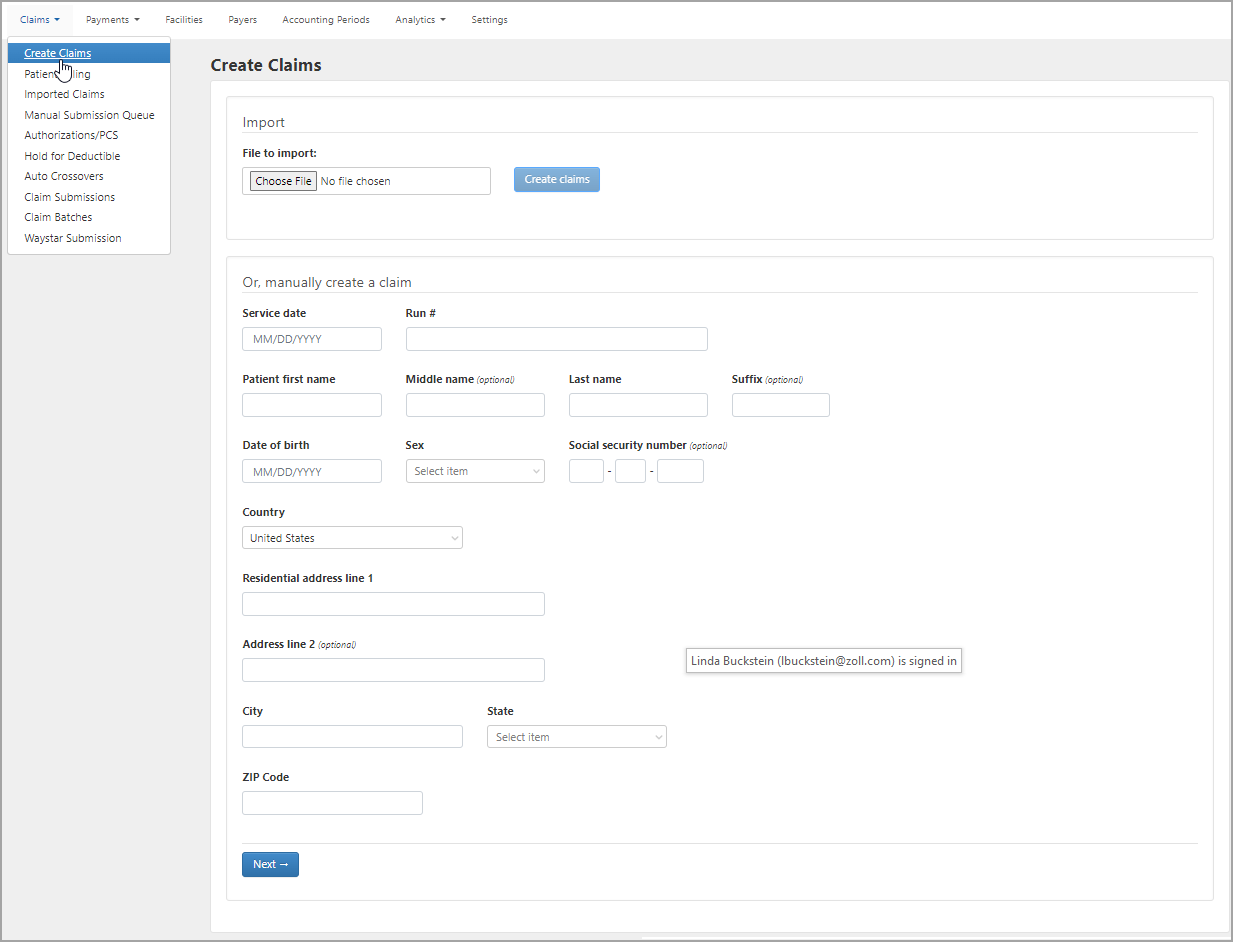
If you want this user to have full access to all tabs for an incomplete claim, then in addition to the "Inc. claim – patient & transport details/COB" permission, grant them the "Inc. claim - LOS & DX chrg" permission.
For more information on how to create or import claims, see Manually create a claim and Importing claims.